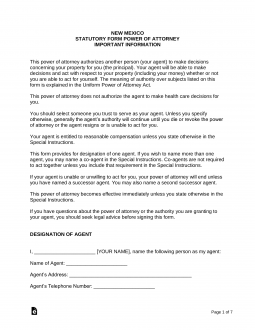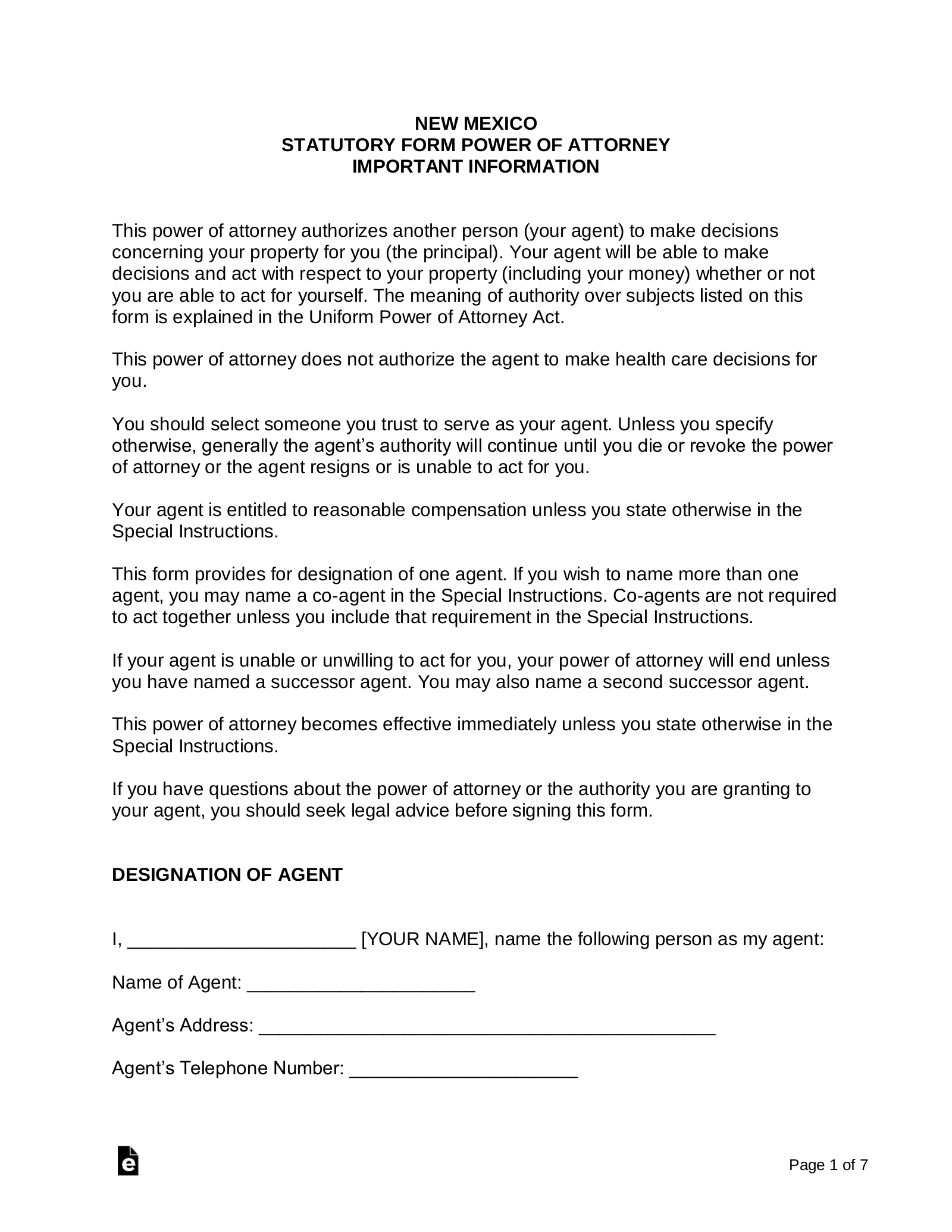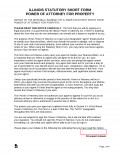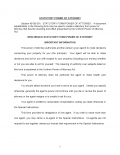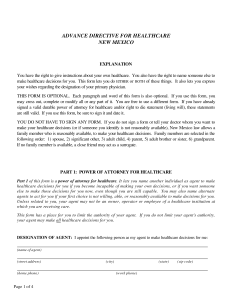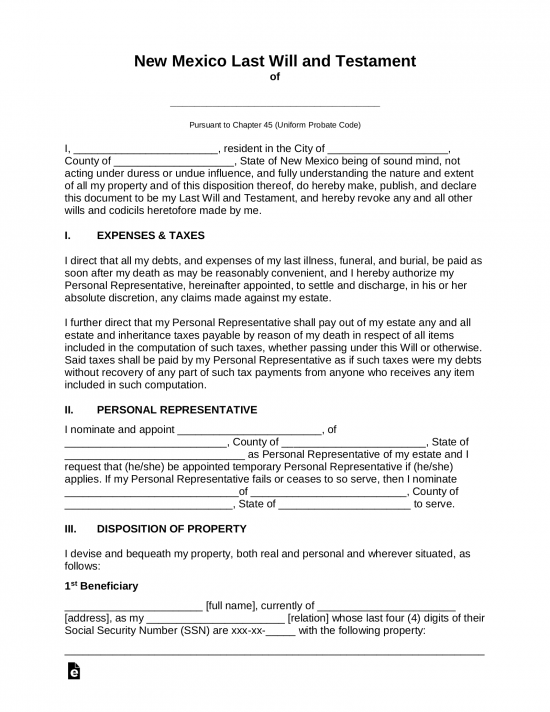Updated October 11, 2023
A New Mexico durable statutory power of attorney form lets a person (“principal”) choose someone else (“agent”) to handle their financial decisions and affairs during their life. The agent selected is commonly a spouse or family member that is also included as a beneficiary in the principal’s last will and testament. Upon signing the form in accordance with State law, it may be used immediately by the agent with the form to be shown each time the powers are used.
Versions (3)
Download: PDF, Microsoft Word (.docx), Open Document Text (.odt)
Download: PDF
Download: PDF
Table of Contents |
Laws
Chapter 45, Article 5B (Uniform Power of Attorney Act)
Definition of “Durable”
“Durable”, with respect to a power of attorney, means not terminated by the principal’s incapacity (§ 45-5B-102(B)).
Definition of “Power of Attorney”
“Power of attorney” means a writing or other record that grants authority to an agent to act in the place of the principal, whether or not the term “power of attorney” is used (§ 45-5B-102(G)).
Signing Requirements
The principal must sign in the presence of a Notary Public. Agent must also sign, but their signature does not require notarization. However, if the agent authorizes the optional Agent Certification, it must be acknowledged in front of a notary (§ 45-5B-105, § 45-5B-302).
Statutory Form
The New Mexico state legislature has created a statutory power of attorney form available at § 45-5B-301.
How to Write
Download: PDF, Microsoft Word (.docx), Open Document Text (.odt)
1 – Download This Document To Declare A Financial Power Of Attorney In New Mexico
Save the declaration form from this page. Three separate options for this document’s format is available (“PDF,” “Word,” and “ODT”). Three buttons have been placed in the caption area of the sample image at the top of this page. Select one of these items with your mouse then download the file that is presented. Open it when you are ready to prepare it for the Principal to approve.
2 – Directly Name Your Agent(s) After The Introduction
The Principal and his or her Agent are both encouraged to read the introduction on the first page since it contains valuable disclosures of information. 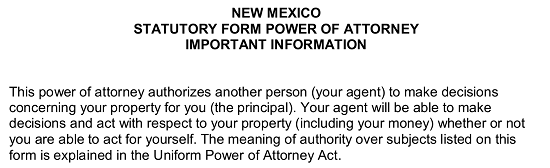 This document can be prepared with some information before it is presented to the Principal. The first of these sections is “Designation Of Agent.” Look for this section heading then place the full name of the Principal on the first blank space it presents The Principal is considered the individual who currently holds the authority that is being granted for an Agent to use in representing his or her interests.
This document can be prepared with some information before it is presented to the Principal. The first of these sections is “Designation Of Agent.” Look for this section heading then place the full name of the Principal on the first blank space it presents The Principal is considered the individual who currently holds the authority that is being granted for an Agent to use in representing his or her interests. 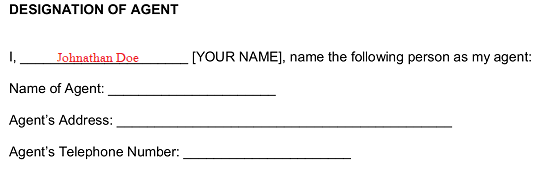 The next three empty lines are devoted purely for the documentation of the Agent’s identity. The Agent is the individual who will be approved to make the decisions and take the actions defined in this document when representing the Principal. This entity can sometimes be referred to as an Attorney-in-Fact. For our purposes, locate the blank spaces labeled “Name Of Agent,” “Agent’s Address,” and “Agent’s Telephone Number” then record the full name, current residential address, and telephone number of the individual that will assume the Principal’s authority when living up to the expectations of this paperwork. Note: You may name more than one Agent as a Co-Agent in the “Special Instructions” section.
The next three empty lines are devoted purely for the documentation of the Agent’s identity. The Agent is the individual who will be approved to make the decisions and take the actions defined in this document when representing the Principal. This entity can sometimes be referred to as an Attorney-in-Fact. For our purposes, locate the blank spaces labeled “Name Of Agent,” “Agent’s Address,” and “Agent’s Telephone Number” then record the full name, current residential address, and telephone number of the individual that will assume the Principal’s authority when living up to the expectations of this paperwork. Note: You may name more than one Agent as a Co-Agent in the “Special Instructions” section. 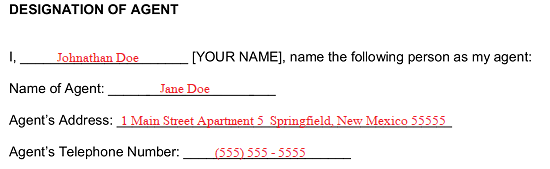 The section “Designation Of Successor Agent(s)” is optional, however, commonly recommended. A Successor Agent is an individual who will step into the role of Agent (Attorney-in-fact) if or when the acting Agent must either be dismissed, unable to perform as an Agent, or unwilling to. This paperwork will automatically grant the same authority you name the acting Agent with to a Successor Agent who is assuming authority but only if he or she is named here. Thus, if the Principal has named a Successor Agent, enter his or her name on the “Name OF Successor Agent” line then his or her address and telephone number on the lines “Successor Agent’s Address” and “Successor Agent’s Telephone Number” (respectively).
The section “Designation Of Successor Agent(s)” is optional, however, commonly recommended. A Successor Agent is an individual who will step into the role of Agent (Attorney-in-fact) if or when the acting Agent must either be dismissed, unable to perform as an Agent, or unwilling to. This paperwork will automatically grant the same authority you name the acting Agent with to a Successor Agent who is assuming authority but only if he or she is named here. Thus, if the Principal has named a Successor Agent, enter his or her name on the “Name OF Successor Agent” line then his or her address and telephone number on the lines “Successor Agent’s Address” and “Successor Agent’s Telephone Number” (respectively). 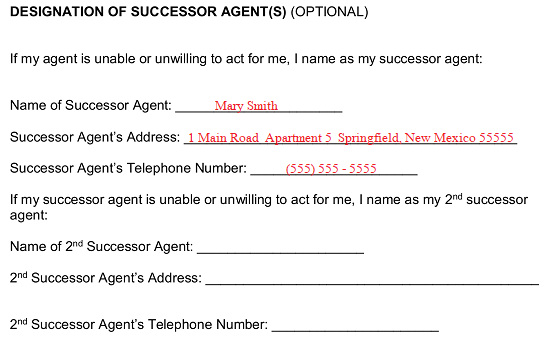 An additional option will be to name a 2nd Successor Agent. As with the one above this one will not technically hold or be able to wield any authority for the Principal through this document unless the acting Agent steps down, is unreachable, or terminated and the first Successor Agent named is also unavailable, terminated, or no longer attainable. This added security is often recommended. If the Principal has selected such an entity then, use the “Name Of 2d Successor Agent,” “2nd Successor Agent’s Address,” and “2nd Successor Agent’s Telephone Number” to record this entity’s information.
An additional option will be to name a 2nd Successor Agent. As with the one above this one will not technically hold or be able to wield any authority for the Principal through this document unless the acting Agent steps down, is unreachable, or terminated and the first Successor Agent named is also unavailable, terminated, or no longer attainable. This added security is often recommended. If the Principal has selected such an entity then, use the “Name Of 2d Successor Agent,” “2nd Successor Agent’s Address,” and “2nd Successor Agent’s Telephone Number” to record this entity’s information. 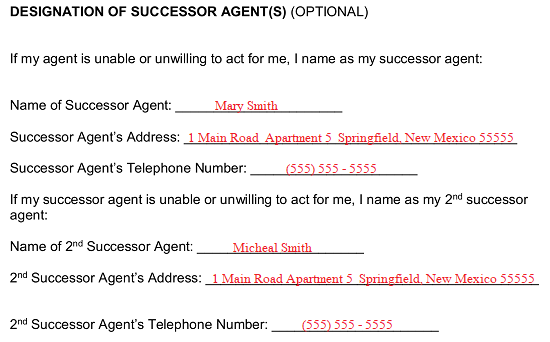
3 – Discuss The General And Specific Authority Your Agent Will Carry
The section titled “Grant Of General Authority” will enable the Principal to directly state his or her intent through a simple but comprehensive checklist naming the various topics. Thus, the Principal should go through the list of topics in this section. If he or she wishes the Agent to have the authority to act in the Principal’s name, then the Principal only has to initial the blank line attached to that topic. The Principal can also deliver authority over all these matters by initialing the last item “All Preceding Subjects.” Notice in the example below the Principal wishes to grant the Agent the authority to act in his or her name in matters of “Real Property,” “Banks And Other Financial Institutions,” “Operation Of Entity Or Business,” “Insurance And Annuities,” and “Claims And Litigation” but nothing else. Thus, while the Agent in this example can use these powers to make sure the Principal’s business entity’s rent is paid, he or she would be unable to affect the Principal’s “Retirement Plans” (because the Principal did not initial this). 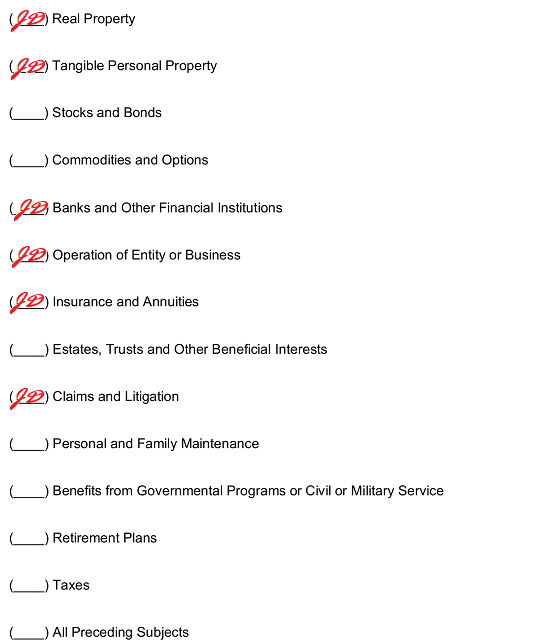 The next section, “Grant Of Specific Authority” will enable the Principal to approve some common specific actions. Notice the blank lines will enable you to include additional comments or even give more instructions on the applications of the powers being granted. If more powers or instructions are listed here concerning specific powers, then make sure the Principal provides his or her initials. If there are no other instructions, then leave this area blank.
The next section, “Grant Of Specific Authority” will enable the Principal to approve some common specific actions. Notice the blank lines will enable you to include additional comments or even give more instructions on the applications of the powers being granted. If more powers or instructions are listed here concerning specific powers, then make sure the Principal provides his or her initials. If there are no other instructions, then leave this area blank. 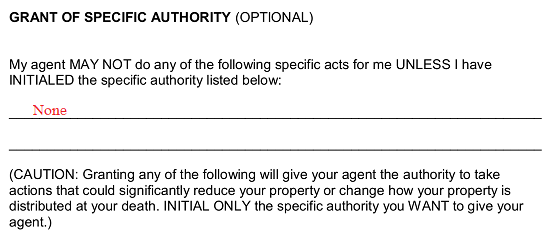
The statement list in the “Grant Of Specific Authority” will only apply to the Agent’s scope of principal authority, if the Principal initials items within it. The Principal must review these statements then initial the ones he or she wishes applied. Thus, if the Principal only wishes the Agent to have the right to “Disclaim Or Refuse An Interest In Property, Including A Power Of Appointment” but remain unable to complete any other of these actions on the Principal’s behalf then only the last statement should be initialed. See the example below. 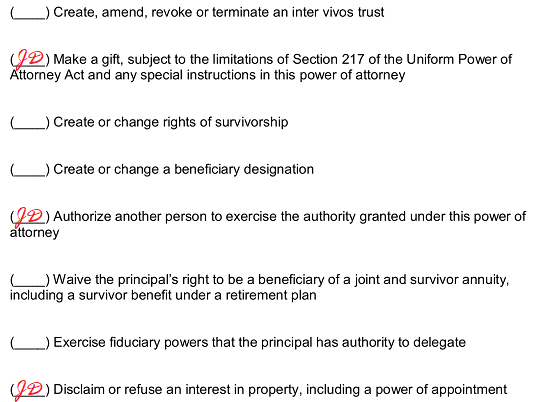 As mentioned earlier, there may be additional topics, considerations, appointments, restrictions, or provisions the Principal wishes included with this document. For instance, he or she may wish to name a Co-Agent. The “Special Instructions (Optional)” section will provide a space for this to be documented. This is important since only the material that is present at the time of this document’s signing will be considered applicable to the authority being granted. Notice in the example below a Co-Agent who must work in unison with the Agent you named above will be granted principal authority once this document is signed.
As mentioned earlier, there may be additional topics, considerations, appointments, restrictions, or provisions the Principal wishes included with this document. For instance, he or she may wish to name a Co-Agent. The “Special Instructions (Optional)” section will provide a space for this to be documented. This is important since only the material that is present at the time of this document’s signing will be considered applicable to the authority being granted. Notice in the example below a Co-Agent who must work in unison with the Agent you named above will be granted principal authority once this document is signed. 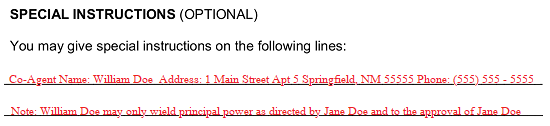
4 – The Principal May, Optionally, Name A Conservator Or Guardian
If the Principal has also decided that precautions should be taken by naming a Conservator or Guardian, this paperwork will provide the option to do so. Both roles are assigned by the courts when a Principal is deemed unfit or unable to handle his or her affairs. In this spirit, the court has no obligation to adhere to this paperwork in any way however, the applicable court will often take a document naming the Principal’s preferences seriously. The area designated as “Nomination Of Conservator Or Guardian” allow such preferences to be named. Begin by listing the name of the Principal’s Conservator nomination on the line “Name Of Nominee Of My Estate,” his or her address on the “Nominee’s Address” line, and his or her contact phone number on the space labeled “Nominee’s Telephone Number.” The Conservator will be charged with handling the principal property should the Principal be deemed unable to make his or her own decisions. 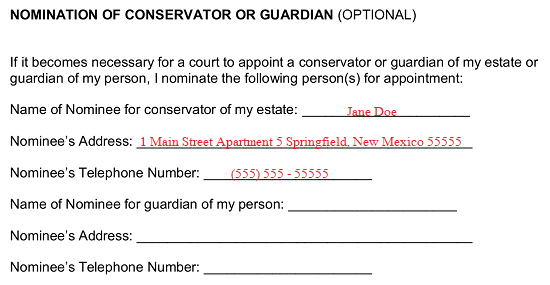 If the Principal wishes to nominate a Guardian, this should be documented on the blank line “Name Of Nominee For Guardian Of My Person.” In addition to the Nominee Guardian’s name, his or her address and telephone number should be reported on the two blank lines that follow.
If the Principal wishes to nominate a Guardian, this should be documented on the blank line “Name Of Nominee For Guardian Of My Person.” In addition to the Nominee Guardian’s name, his or her address and telephone number should be reported on the two blank lines that follow.
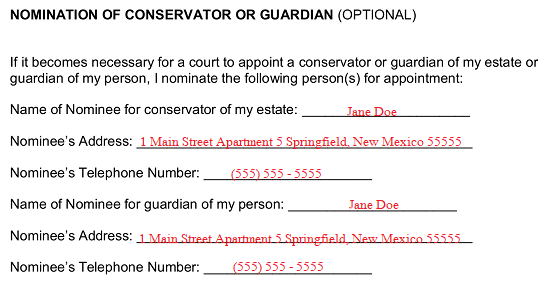
5 – The Principal’s Executing Signature Should Be Notarized
This delegation of principal authority to an Agent can only be taken seriously if it is readily provable that its contents represent the exact intentions held by the Principal issuing it. To fulfill this staunch requirement, the Principal must sign this document before a notary public (who will then verify the signature’s authenticity). The Principal should locate the “Signature And Acknowledgment” section at the end of the power document then sign the “Your Signature” line. 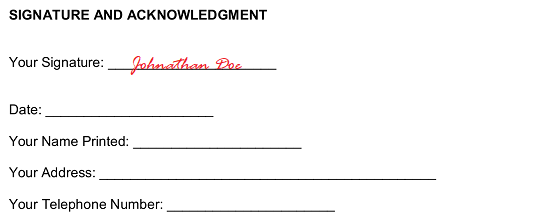 After signing his or her name, the Principal must then record the current date as the signature date on the line bearing the “Date” label.
After signing his or her name, the Principal must then record the current date as the signature date on the line bearing the “Date” label. 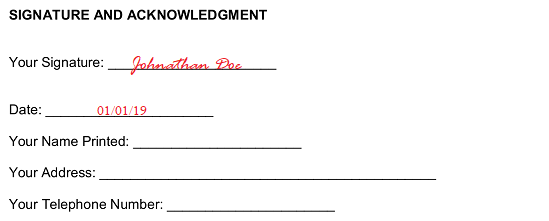 The Principal must also present this or her name, address, and telephone number in legible print on the blank lines “Your Name Printed,” “Your Address,” and “Your Telephone Number.”
The Principal must also present this or her name, address, and telephone number in legible print on the blank lines “Your Name Printed,” “Your Address,” and “Your Telephone Number.” 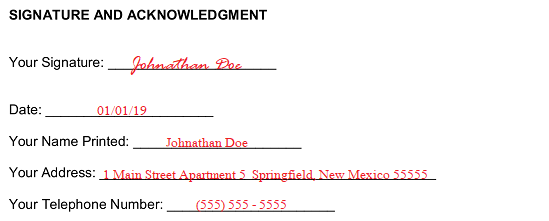 The Principal will have to relinquish this document to the possession of the attending Notary Public. He or she will serve as an officially recognized witness of the State by verifying the location, Principal identity, and date of this document.
The Principal will have to relinquish this document to the possession of the attending Notary Public. He or she will serve as an officially recognized witness of the State by verifying the location, Principal identity, and date of this document. 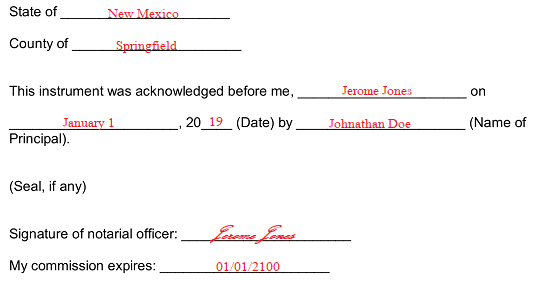
6 – The Agent Must Tend To Some Items In This Paperwork
The Agent should take a moment to review this document then refer to the “Important Information For Agent” section where he or she can practice representing the Principal by entering the Principal’s name on the “Principal’s Name” line in this section then signing his or her name on the “Agent’s Signature” line below it. 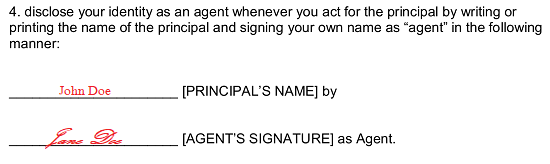
Related Forms
Download: PDF